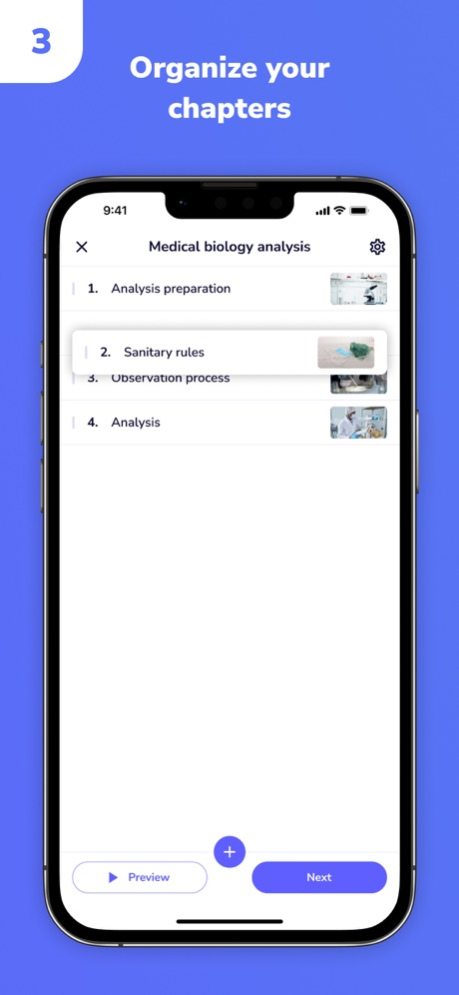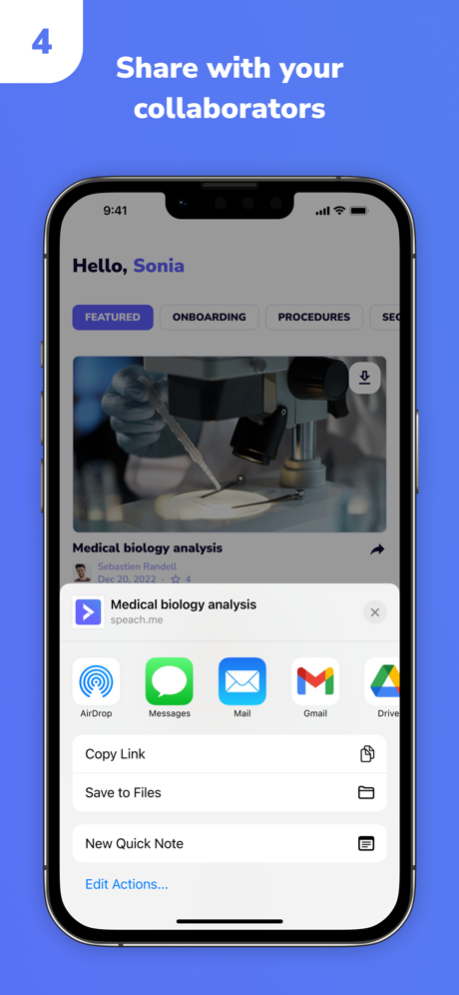Speach 6.1
Continue to app
Free Version
Publisher Description
Install the speach studio app to easily view your interactive videos (speaches), on the go from your mobile device. Record your presentations on your mobile and share them easily with your colleagues: softwares explanations, technical gestures, business methods & processes!
The speach (contraction between 'speech' and 'teach') is a short, visual and structured format. It combines video, slides, PDF, voice over, subtitles and quizzes.
The Speach app works offline! All speaches are saved directly to your device, so you can publish them whenever you want once you are back online.
Experience speach everywhere:
Browse all your speaches
Find your speach through the search field
Watch speaches:
Watch videos, screencasts, synched slides, PDFs, …
Create and share your speaches:
Record a how-to video on your mobile
Edit the video with the cut mode and enrich with annotations
Organize into chapters
Share it with other employees in your company
Download speaches:
Watch your speaches even offline
Reach directly shared speaches:
Flash a speach’s QR code to view it directly on your app
You can do the same by clicking on a speach’s link
About Speach :
Speach is a video knowledge sharing solution that makes it easy to create and share clear, visual and structured explanations. Speach brings your explanations to life to help you easily communicate.
Jan 22, 2024
Version 6.1
We continuously improve the app to provide you with a better user experience. This release contains bug fixes and performance improvements, among which:
- The number of pending speach downloads is now displayed inside a badge in the Home tab bar.
About Speach
Speach is a free app for iOS published in the Office Suites & Tools list of apps, part of Business.
The company that develops Speach is FYZServices. The latest version released by its developer is 6.1.
To install Speach on your iOS device, just click the green Continue To App button above to start the installation process. The app is listed on our website since 2024-01-22 and was downloaded 2 times. We have already checked if the download link is safe, however for your own protection we recommend that you scan the downloaded app with your antivirus. Your antivirus may detect the Speach as malware if the download link is broken.
How to install Speach on your iOS device:
- Click on the Continue To App button on our website. This will redirect you to the App Store.
- Once the Speach is shown in the iTunes listing of your iOS device, you can start its download and installation. Tap on the GET button to the right of the app to start downloading it.
- If you are not logged-in the iOS appstore app, you'll be prompted for your your Apple ID and/or password.
- After Speach is downloaded, you'll see an INSTALL button to the right. Tap on it to start the actual installation of the iOS app.
- Once installation is finished you can tap on the OPEN button to start it. Its icon will also be added to your device home screen.